장정우님이 지음, [스프링부트 핵심가이드 :: 스프링 부트를 활용한 애플리케이션 개발 실무] 책을 읽고 정리한 필기입니다.📢
QueryDSL 적용하기
앞에서는 @Query 어노테이션을 사용해 직접 JPQL의 쿼리를 작성하는 방법을 알아봤다. 메서드의 이름을 기반으로 생성하는 JPQL의 한계는 @Query 어노테이션을 통해 대부분 해소할 수 있지만 직접 문자열을 입력하기 때문에 컴파일 시점에 에러를 잡지 못하고 런타임 에러가 발생할 수 있다. 쿼리의 문자열이 잘못된 경우에는 애플리케이션이 실행된 후 로직이 실행되고 나서야 오류를 발견할 수 있다. 이러한 이유로 개발 환경에서는 문제가 없는 것처럼 보이다가 실제 운영 환경에 애플리케이션을 배포하고 나서 오류가 발견되는 리스크를 유발한다.
이 같은 문제를 해결하기 위해 사용되는 것이 QueryDSL 이다. QueryDSL은 문자열이 아니라 코드로 쿼리는 작성할 수 있도록 도와준다.
QueryDSL
QueryDSL은 정적 타입을 이용해 SQL과 같은 쿼리를 생성할 수 있도록 지원하는 프레임워크이다. 문자열이나 XML 파일을 통해 쿼리를 작성하는 대신 QueryDSL이 제공하는 플루언트(Fluent) API를 활용해 쿼리를 생성할 수 있다.
💡 Tip.
QueryDSL에 대하 자세한 내용은 아래 URL에서 확인한다.
QueryDSL의 장점
QueryDSL을 사용하면 다음과 같은 장점이 있다.
- IDE가 제공하는 코드 자동 완성 기능을 사용할 수 있다.
- 문법적으로 잘못된 쿼리를 허용하지 않는다. 따라서 정상적으로 활용된 QueryDSL은 문법 오류를 발생시키지 않는다.
- 고정된 SQL 쿼리를 작성하지 않기 때문에 동적으로 쿼리를 생성할 수 있다.
- 코드로 작성하므로 가독성 및 생산성이 향상된다.
- 도메인 타입과 프로퍼티를 안전하게 참조할 수 있다.
QueryDSL을 사용하기 위한 프로젝트 설정
QueryDSL을 사용하려면 몇 가지 설정이 필요하다. 먼저 pom.xml파일에 아래와 같이 의존성을 추가한다.
1
2
3
4
5
6
7
8
9
<dependency>
<groupId>com.querydsl</groupId>
<artifactId>querydsl-apt</artifactId>
<scope>provided</scope>
</dependency>
<dependency>
<groupId>com.querydsl</groupId>
<artifactId>querydsl-jpa</artifactId>
</dependency>
또한 <plugins> 태그에 QueryDSL을 사용하기 위한 APT 플러그인을 추가해야 한다. 아래와 같이 플러그인 설정을 추가한다.
1
2
3
4
5
6
7
8
9
10
11
12
13
14
15
16
17
18
19
<plugin>
<groupId>com.mysema.maven</groupId>
<artifactId>apt-maven-plugin</artifactId>
<version>1.1.3</version>
<executions>
<execution>
<goals>
<goal>process</goal>
</goals>
<configuration>
<outputDirectory>target/generated-sources/java</outputDirectory>
<processor>com.querydsl.apt.jpa.JPAAnnotationProcessor</processor>
<options>
<querydsl.entityAccessors>true</querydsl.entityAccessors>
</options>
</configuration>
</execution>
</executions>
</plugin>
12번 줄의 JPAAnnotationProcessor는 @Entity 어노테이션으로 정의된 엔티티 클래스를 찾아서 쿼리 타입을 생성한다.
💡 Tip. APT란?
APT(Annotation Processing Tool)는 어노테이션으로 정의된 코드를 기반으로 새로운 코드를 생성하는 기능이다. JDK 1.6부터 도입된 기능이며, 클래스를 컴파일하는 기능도 제공한다.
이렇게 설정을 마치고 아래와 같이 메이븐이 compile 단계를 클릭해 빌드 작업을 수행한다.

빌드가 완료되면 위 11번 줄에 작성했던 outputDirectory에 설정한 generated-source 경로에 아래와 같이 Q도메인 클래스가 생성된 것을 볼 수 있다.

QueryDSL은 지금까지 작성했던 엔티티 클래스와 Q도메인(QDomain)이라는 쿼리 타입의 클래스를 자체적으로 생성해서 메타데이터로 사용하는데, 이를 통해 SQL과 같은 쿼리를 생성해서 제공한다.
만약 Q도메인 클래스(QProduct)가 제대로 생성되지 않았다면 프로젝트 폴더를 마우스 오른쪽 버튼으로 클릭한 후 [Maven] → [Generate Sources and Update Folders]를 선택한다.
또한 코드가 정상적으로 동작하지 않는다면 IDE의 설정을 조정해야 한다. 인텔리제이 IDEA 에서 [Ctrl + Alt + Shift + S]를 클릭하거나 메뉴에서 [File] → [Project Structure]를 차례로 선택해 설정 창을 연 다음 [Modules] 탭을 클릭한다. 그러고 나서 아래와 같이 generated-sources를 눌러 [Mark as] 항목에 있는 [Sources]를 눌러 IDE에서 소스파일로 인식할 수 있게 설정한다.

기본적인 QueryDSL 사용하기
앞의 프로젝트 설정을 마치면 QueryDSL을 사용할 준비가 끝났다. 우선 테스트 코드로 기본적인 QueryDSL 사용법을 알아보겠다. 아래와 같이 테스트 코드를 작성해서 QueryDSL의 동작을 확인할 수 있다.
1
2
3
4
5
6
7
8
9
10
11
12
13
14
15
16
17
18
19
20
21
22
23
24
25
@PersistenceContext
EntityManager entityManager;
@Test
void queryDslTest() {
JPAQuery<Product> query = new JPAQuery(entityManager);
QProduct qProduct = QProduct.product;
List<Product> productList = query
.from(qProduct)
.where(qProduct.name.eq("펜"))
.orderBy(qProduct.price.asc())
.fetch();
for(Product product : productList) {
System.out.println("------------------");
System.out.println();
System.out.println("Product Number : " + product.getNumber());
System.out.println("Product Name : " + product.getName());
System.out.println("Product Price : " + product.getPrice());
System.out.println("Product Stock : " + product.getStock());
System.out.println();
System.out.println("------------------");
}
}
위 코드는 QueryDSL에 의해 생성된 Q도메인 클래스를 활용하는 코드이다. 다만 Q도메인 클래스와 대응되는 테스트 클래스가 없으므로 엔티티 클래스에 대응되는 리포지토리의 테스트 클래스(ProductRepositoryTest)에 포함해도 무관하다.
그럼 위 코드를 자세히 살펴보겠다. QueryDSL을 사용하기 위해서는 6번 줄과 같이 JPAQuery객체를 사용한다. JPAQuery는 엔티티 매니저(EntityManager)를 활용해 생성한다. 이렇게 생성된 JPAQuery는 9~13번 줄과 같이 빌더 형식으로 쿼리를 작성한다. 빌더 메서드에서 확인할 수 있듯이 SQL 쿼리에서 사용되는 키뭐으도 메서드가 구성돼 있다. 그렇게 때문에 메서드를 활용해 좀 더 손쉽게 코드를 작성할 수 있다.
List 타입으로 값을 리턴받기 위해서는 13번 줄과 같이 fetch() 메서드를 사용해야 하는데, 만약 4.0.1 이전 버전의 QueryDSL을 설정한다면 list() 메서드를 사용해야 한다. 반환 메서드로 사용할 수 있는 메서드는 다음과 같다.
List<T> fetch(): 조회 결과를 리스트로 반환한다.T fetchOne: 단 건의 조회 결과를 반환한다.T fetchFirst(): 여러 건의 조회 결과 중 1건을 반환한다. 내부 로직을 살펴보면 ‘.limit(1).fetchOne()’ 으로 구현돼 있다.Long fetchCount(): 조회 결과의 개수를 반환한다.QeuryResult<T> fetchResults(): 조회 결과 리스트와 개수를 포함한QueryResults를 반환한다.
위 코드 처럼 JPAQuery 객체를 사용해서 코드를 작성하는 방법 외 다른 방법도 있다. 아래는 JPAQueryFactory를 활용해서 작성한 코드이다.
1
2
3
4
5
6
7
8
9
10
11
12
13
14
15
16
17
18
19
20
21
@Test
void queryDslTest2() {
JPAQueryFactory jpaQueryFactory = new JPAQueryFactory(entityManager);
QProduct qProduct = QProduct.product;
List<Product> productList = jpaQueryFactory.selectFrom(qProduct)
.where(qProduct.name.eq("펜"))
.orderBy(qProduct.price.asc())
.fetch();
for(Product product : productList) {
System.out.println("------------------");
System.out.println();
System.out.println("Product Number : " + product.getNumber());
System.out.println("Product Name : " + product.getName());
System.out.println("Product Price : " + product.getPrice());
System.out.println("Product Stock : " + product.getStock());
System.out.println();
System.out.println("------------------");
}
}
위 코드에서는 JPAQueryFactory를 활용해 쿼리를 작성했다. JPAQuery를 사용했을 때와 달리 JPAQueryFactory에서는 select 절부터 작성 가능하다.
만약 전체 칼럼을 조회하지 않고 일부만 조회하고 싶다면 아래와 같이 selectFrom()이 아닌 select()와 from() 메서드를 구분해서 사용하면 된다.
1
2
3
4
5
6
7
8
9
10
11
12
13
14
15
16
17
18
19
20
21
22
23
24
25
26
27
28
29
30
31
32
@Test
void queryDslTest3() {
JPAQueryFactory jpaQueryFactory = new JPAQueryFactory(entityManager);
QProduct qProduct = QProduct.product;
List<String> productList = jpaQueryFactory
.select(qProduct.name)
.from(qProduct)
.where(qProduct.name.eq("펜"))
.orderBy(qProduct.price.asc())
.fetch();
for(String product : productList) {
System.out.println("------------------");
System.out.println("Product Name : " + product);
System.out.println("------------------");
}
List<Tuple> tupleList = jpaQueryFactory
.select(qProduct.name, qProduct.price)
.from(qProduct)
.where(qProduct.name.eq("펜"))
.orderBy(qProduct.price.asc())
.fetch();
for(Tuple product : tupleList) {
System.out.println("------------------");
System.out.println("Product Name : " + product.get(qProduct.name));
System.out.println("Product price : " + product.get(qProduct.price));
System.out.println("------------------");
}
}
위 코드의 3~17번 줄은 select 대상이 하나인 경우이다. 만약 조회 대상이 여러 개일 경우에는 20번 줄과 같이 쉽표(,)로 구분해서 작성하면 되고, 리턴 타입을 List<String> 타입이 아닌 List<Tuple> 타입으로 지정한다.
지금까지 테스트 코드를 활용해 QueryDSL의 기본 사용법을 소개했다. 이제 QueryDSL을 실제 비즈니스 로직에서 활용할 수 있게 설정해보겠다. 먼저 아래와 같이 컨피그 클래스를 생성한다.
1
2
3
4
5
6
7
8
9
10
11
@Configuration
public class QueryDSLConfiguration {
@PersistenceContext
EntityManager entityManager;
@Bean
public JPAQueryFactory jpaQueryFactory(){
return new JPAQueryFactory(entityManager);
}
}
위와 같이 JPAQueryFactory 객체를 @Bean 객체로 등록해두면 앞에서 작성한 예제 처럼 매번 JPAQueryFactory를 초기화 하지 않고 스프링 컨테이너에서 가져다 쓸 수 있다. 이렇게 생성한 컨피그 클래스는 아래와 같이 사용할 수 있다.
1
2
3
4
5
6
7
8
9
10
11
12
13
14
15
16
17
18
19
20
@Autowired
JPAQueryFactory jpaQueryFactory;
@Test
void queryDslTest4() {
QProduct qProduct = QProduct.product;
List<String> productList = jpaQueryFactory
.select(qProduct.name)
.from(qProduct)
.where(qProduct.name.eq("펜"))
.orderBy(qProduct.price.asc())
.fetch();
for(String product : productList) {
System.out.println("------------------");
System.out.println("Product Name : " + product);
System.out.println("------------------");
}
}
QuerydslPredicateExecutor, QuerydslRepositorySupport 활용
스프링 데이터 JPA 에서는 QueryDSL을 더욱 편하게 사용할 수 있게 QuerydslPredicateExecutor 인터페이스와 QuerydslRepositorySupport 클래스를 제공한다. 이번 절에서는 이 두 클래스의 활용법을 살펴보겠다.
QuerydslPredicateExecutor
QuerydslPredicateExecutor는 JpaRepository와 함께 리포지토리에서 QueryDSL을 사용할 수 있게 인터페이스를 제공한다. 아래와 같이 리포지토리를 보자. 기존 리포지토리를 그대로 이용해도 되지만 예제를 구분하기 위해 QProductRepository라는 이름의 클래스를 생성했다.
1
2
3
public interface QProductRepository extends JpaRepository<Product, Long>,
QuerydslPredicateExecutor<Product> {
}
위 코드는 QuerydslPredicateExecutor를 상속받도록 설정한 Product 엔티티에 대한 리포지토리이다. ` QuerydslPredicateExecutor` 인터페이스를 보면 아래와 같은 다양한 메서드를 제공한다.
1
2
3
4
5
6
7
8
9
10
11
12
13
14
15
Optional<T> findOne(Predicate predicate);
Iterable<T> findAll(Predicate predicate);
Iterable<T> findAll(Predicate predicate, Sort sort);
Iterable<T> findAll(Predicate predicate, OrderSpecifier<?>... orders);
Iterable<T> findAll(OrderSpecifier<?>... orders);
Page<T> findAll(Predicate predicate, Pageable pageable);
long count(Predicate predicate);
boolean exists(Predicate predicate);
보다시피 QuerydslPredicateExecutor 인터페이스의 메서드는 대부분 Predicate 타입을 매개변수로 받는다. Predicate는 표현식을 작성할 수 있게 QueryDSL에서 제공하는 인터페이스이다. QProductRepositiory에 대한 실습 코드를 작성하기 위해 test 디렉터리에 다음과 같이 QProductRepositoryTest 클래스를 생성한다.
1
2
3
4
5
6
7
@SpringBootTest
public class QProductRepositoryTest {
@Autowired
QProductRepository qProductRepository;
}
Predicate를 이용해 findOne() 메서드를 호출하는 방법은 아래와 같다.
1
2
3
4
5
6
7
8
9
10
11
12
13
14
15
@Test
public void queryDSLTest1() {
Predicate predicate = QProduct.product.name.containsIgnoreCase("펜")
.and(QProduct.product.price.between(1000, 2000));
Optional<Product> foundProduct = qProductRepository.findOne(predicate);
if(foundProduct.isPresent()) {
Product product = foundProduct.get();
System.out.println(product.getNumber());
System.out.println(product.getName());
System.out.println(product.getPrice());
System.out.println(product.getStock());
}
}
Predicate는 간단하게 표현식으로 정의하는 쿼리로 생각하면 된다. 앞의 예제에서는 Predicate를 명시적으로 정의하고 사용헸지만 아래와 같이 서술부만 가져다 사용할 수도 있다.
1
2
3
4
5
6
7
8
9
10
11
12
13
14
15
16
@Test
public void queryDSLTest2() {
QProduct qProduct = QProduct.product;
Iterable<Product> productList = qProductRepository.findAll(
qProduct.name.contains("펜")
.and(qProduct.price.between(550, 1500))
);
for (Product product : productList) {
System.out.println(product.getNumber());
System.out.println(product.getName());
System.out.println(product.getPrice());
System.out.println(product.getStock());
}
}
지금까지 간단하게 QuerydslPredicateExecutor의 사용법을 알아봤다. QuerydslPredicateExecutor를 활용하면 더욱 편하게 QueryDSL을 사용할 수 있지만 join이나 fetch 기능은 사용할 수 없다는 단점이 있다.
💡 Tip.
QuerydslPredicateExecutor의 공식 문서는 다음 URL을 참고한다.
QuerydslRepositorySupport 추상 클래스 사용하기
QuerydslRepositorySupport 클래스 역시 QueryDSL 라이브러리를 사용하는 데 유용한 기능을 제공한다. 이번 절에서는 QuerydslRepositorySupport 클래스를 사용하는 여러 방법 중 가장 일반적인 사용법을 소개하겠다.
가장 보편적으로 사용하는 방식은 CustomRepository를 활용해 리포지토리를 구현하는 방식이다. 지금까지 예로 든 Product 엔티티를 활용하기 위한 객체들의 상속 구조를 살펴보면 아래 그림과 같다.

여기서 JpaRepository와 QuerydslRepositorySupport 는 Spring Data JPA에서 제공하는 인터페이스와 클래스이다. 나머지 ProductRepository와 ProductRepositoryCustom, ProductRepositoryCustomImpl은 직접 구현해야 한다. 간단하게 구조를 설명하자면 다음과 같다.
- 먼저 앞에서 사용했던 방식처럼
JpaRepository를 상속받는ProductRepository를 생성한다. - 이때 직접 구현한 쿼리를 사용하기 위해서는
JpaRepository를 상속받지 않는 리포지토리 인터페이스인ProductRepositoryCustom을 생성한다. 이 인터페이스에 정의하고자 하는 기능들을 메서드로 정의한다. ProductRepositoryCustom에서 정의한 메서드를 사용하기 위해ProductRepository에서ProductRepositoryCustom을 상속받는다.ProductRepositoryCustom에서 정의된 메서드를 기반으로 실제 쿼리 작성을 하기 위해 구현체인ProductRepositoryCustomImpl클래스를 생성한다.ProductRepositoryCustomImpl클래스에서는 다양한 방법으로 쿼리를 구현할 수 있지만 QueryDSL을 사용하기 위해QuerydslRepositorySupport를 상속받는다.
위와 같이 구성하면 DAO나 서비스에서 리포지토리에 접근하기 위해 ProductRepository를 사용한다. ProductRepository를 활용함으로써 QueryDSL의 기능도 사용할 수 있게 된다.
그럼 이전에 만들었던 인터페이스의 이름과 겹이지 않게 아래와 같이 repository 패키지 안에 support 패키지를 만들어서 그 안에서 구현하겠다.

위와 같이 ProductRepository, ProductRepositoryCustom, ProductRepositoryCustomImpl로 총 3개의 인터페이스와 클래스를 생성한다. 그럼 ProductRepositoryCustom 인터페이스 먼저 살펴보겠다.
1
2
3
4
5
public interface ProductRepositoryCustom {
List<Product> findByName(String name);
}
위와 같이 인터페이스를 생성하고 쿼리로 구현하고자 하는 메서드를 정의하는 작업을 수행한다. 여기서는 간단하게 findByName()을 정의하고 사용해보겠다. ProductRepositoryCustom 인터페이스의 구현체인 ProductRepositoryCustomImpl 클래스를 아래와 같이 작성한다.
1
2
3
4
5
6
7
8
9
10
11
12
13
14
15
16
17
18
19
20
@Component
public class ProductRepositoryCustomImpl extends QuerydslRepositorySupport implements
ProductRepositoryCustom {
public ProductRepositoryCustomImpl() {
super(Product.class);
}
@Override
public List<Product> findByName(String name) {
QProduct product = QProduct.product;
List<Product> productList = from(product)
.where(product.name.eq(name))
.select(product)
.fetch();
return productList;
}
}
ProductRepositoryCustomImpl 클래스에서는 QueryDSL을 사용하기 위해 QuerydslRepositorySupport를 상속받고 앞서 생성한 ProductRepositoryCustom 인터페이스를 구현한다. QuerydslRepositorySupport를 상속받으면 5~7번 줄과 같이 생성자를 통해 도메인 클래스를 부모 클래스에 전달해야 한다.
그리고 9~19번 줄과 같이 인터페이스에 정의한 메서드를 구현한다. 이 과정에서 Q도메인 클래스인 QProduct를 사용해 QuerydslRepositorySupport가 제공하는 기능을 사용한다. 대표적인 예로 13번 줄의 from() 메서드가 있다. from() 메서드는 이름에서 유추할 수 있듯이 어떤 도메인에 접근할 것인지 지정하는 역할을 수행하고 JPAQuery를 리턴한다. 이 from() 메서드는 11번줄에서 생성한 QProduct의 이름을 매개변수로 사용한다. 그리고 차례대로 쿼리 키워드에 매핑되는 QueryDSL의 메서드를 사용해 쿼리를 생성하면 된다.
여기서 기존에 Product 엔티티 클래스와 매핑해서 사용하던 ProductRepository가 있다면 ProductRepositoryCustom을 상속받아 사용할 수 있다. 다만 이번 예제에서는 예제를 구분하기 위해 별도로 생성했다 .새로 생성한 ProductRepository는 아래와 같다.
1
2
3
4
@Repository("productRepositorySupport")
public interface ProductRepository extends JpaRepository<Product, Long>, ProductRepositoryCustom {
}
기존에 리포지토리를 생성하는 것과 동일하게 JpaRepository를 상속받아 구성하면 된다. 이미 이전 예제에서 ProductRepository라는 이름이 이미 사용되고 있기 때문에 빈 생성 시 충돌이 발생해서 1번 줄과 같이 별도로 빈 이름을 설정해야 한다. 기존의 리포지토리를 그대로 사용한다면 따로 작성하지 않아도 무방하다.
이 코드를 사용할 때는 ProductRepository만 이용하면 된다. 기본적으로 JpaRepository에서 제공하는 메서드도 사용할 수 있고, 별도로 ProductRepositoryCustom 인터페이스에서 정의한 메서드도 구현체를 통해 사용할 수 있다. 기본적인 CURD 사용법은 앞에서 다뤘기 때문에 ProductRepositoryCustom 인터페이스에서 정의한 findByName() 메서드만 아래와 같이 호출해 보겠다. 이번 테스트 코드를 작성하기 위해 test/com.springboot.advanced_jpa/data/repository 패키지 내에 support 패키지를 생성하고 ProductRepositoryTest 클래스를 생성한다.
1
2
3
4
5
6
7
8
9
10
11
12
13
14
@Autowired
ProductRepository productRepository;
@Test
void findByNameTest() {
List<Product> productList = productRepository.findByName("펜");
for(Product product : productList){
System.out.println(product.getNumber());
System.out.println(product.getName());
System.out.println(product.getPrice());
System.out.println(product.getStock());
}
}
리포지토리를 구성하면서 모든 로직을 구현했기 때문에 findByName() 메서드를 사용할 때는 위와 같이 간단하게 구현해서 사용할 수 있다.
💡 Tip.
QuerydslRepositorySupport의 공식 문서는 다음 URL을 참고한다.
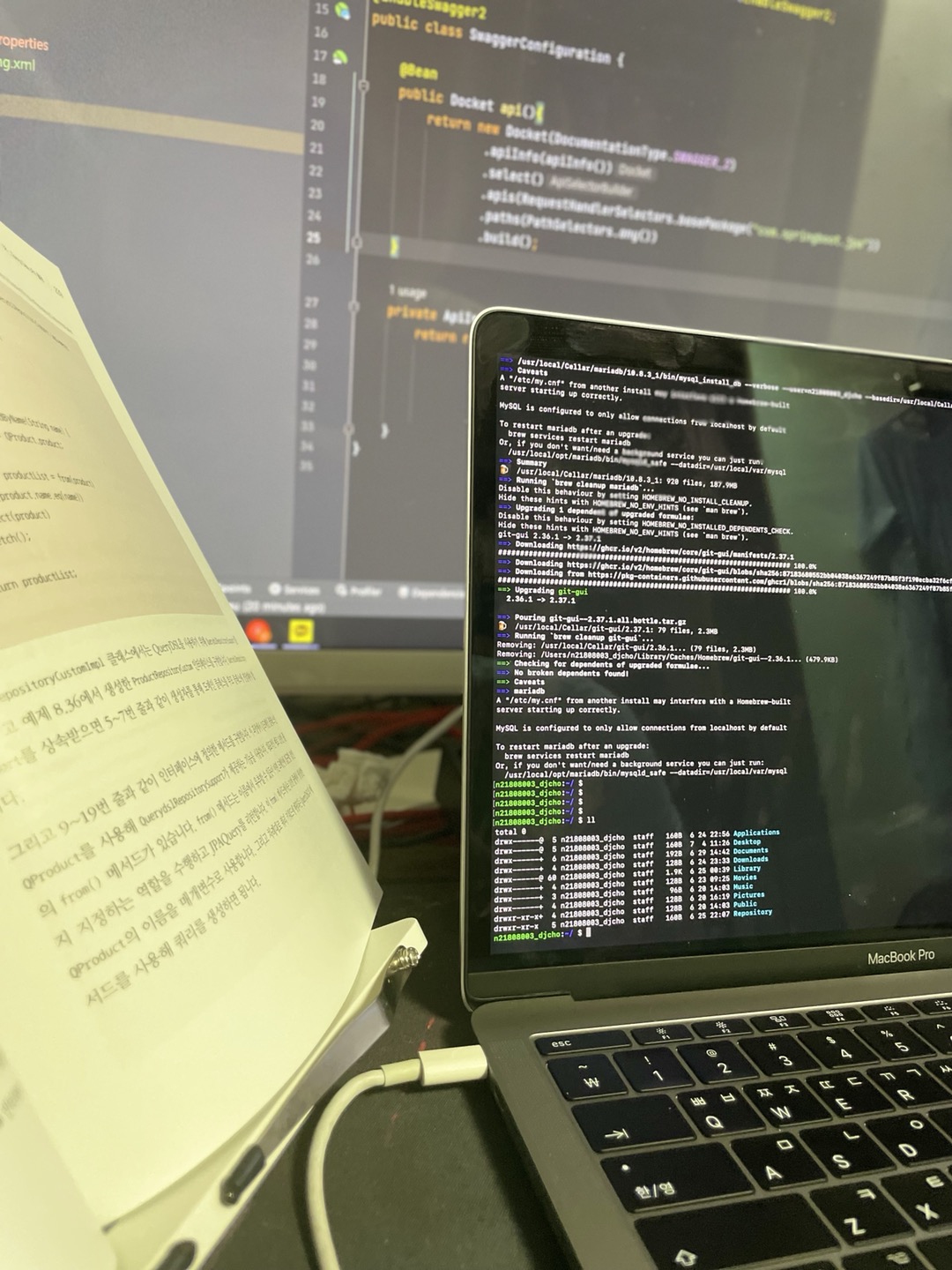
댓글남기기